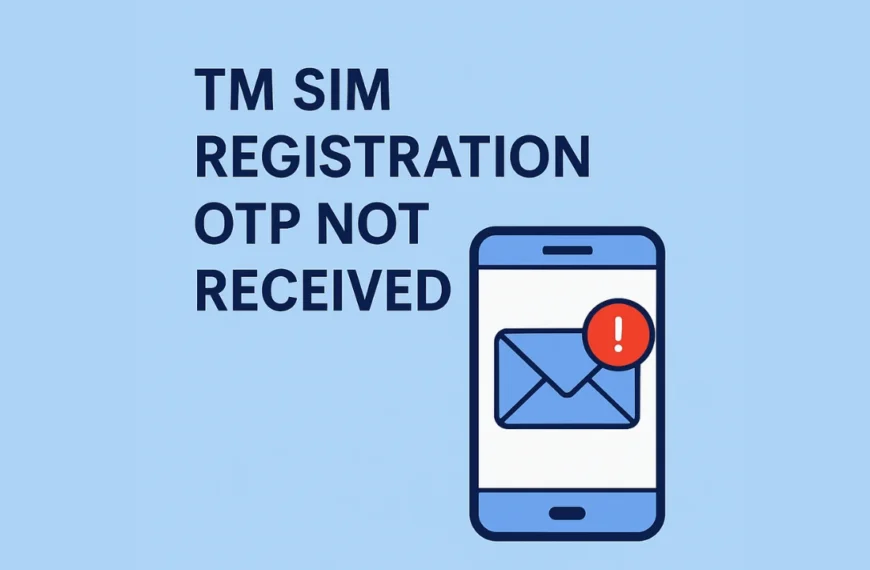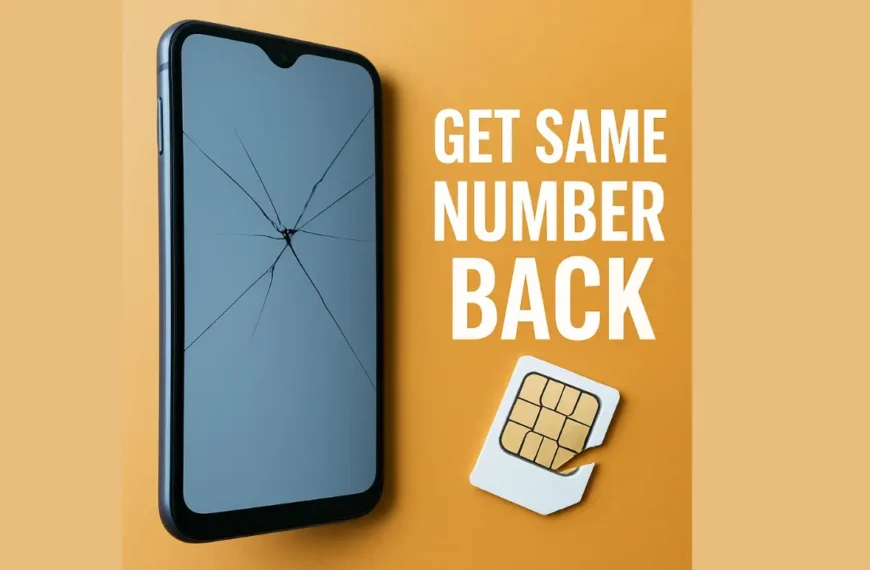Welcome to TM SIM Registration, your one-stop destination for all guides, updates, and how-tos related to TM SIM card registration in the Philippines. Whether you’re a new user or updating your existing record, this page provides everything you need to know.
What is TM SIM?
TM (Touch Mobile) is a popular telecom brand under Globe Telecom, known for its affordable mobile services, promos, and prepaid call/text/data bundles. It is especially favored by students and budget-conscious users in the Philippines.
How to Register TM SIM?
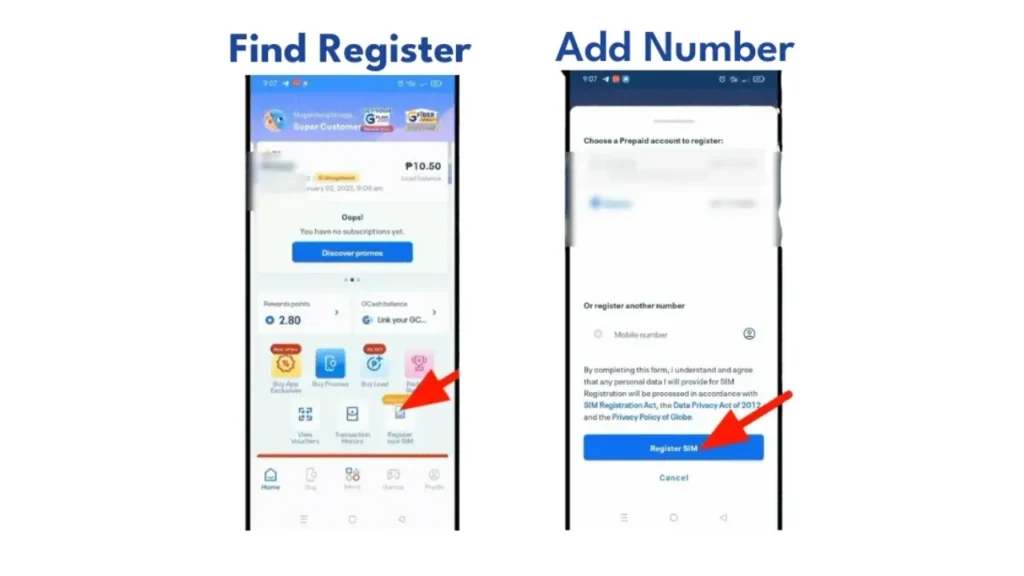
All TM users are required by law under the SIM Registration Act (RA 11934) to register their SIM cards. This process is mandatory to ensure your mobile number stays active, secure, and free from fraud.
You can register your TM SIM using one of the following methods:
Step 1 Prepare the Requirements
- Your TM SIM card inserted and active
- A valid government-issued ID (e.g., National ID, Driver’s License, Passport)
- A selfie photo
- Basic personal information (full name, birthdate, address)
Requirements for TM SIM Registration
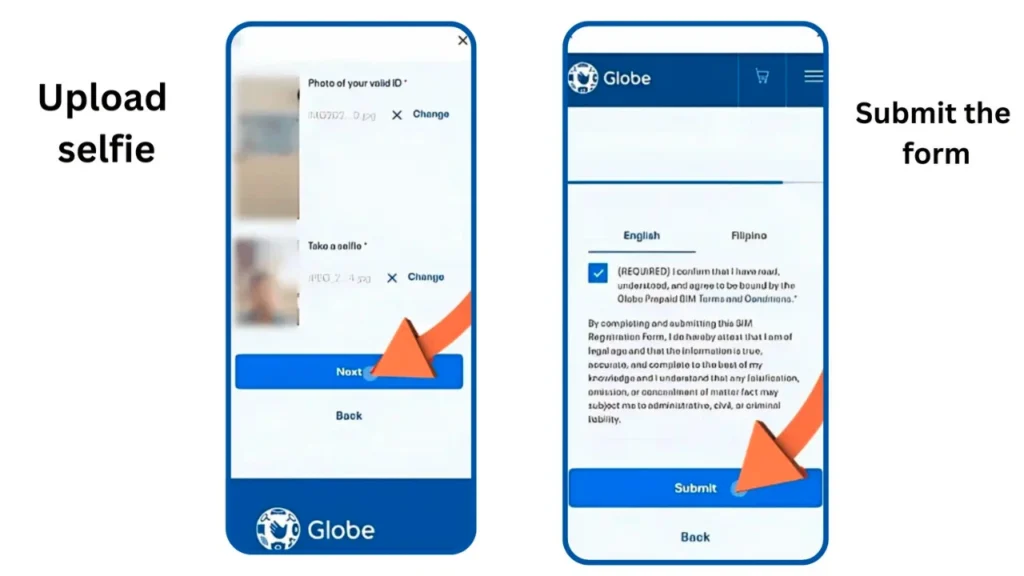
To complete your TM SIM registration, you need:
| Requirement | Description |
|---|---|
| Valid Government-Issued ID | Passport, Driver’s License, PhilSys ID, Voter’s ID, etc. |
| Active TM SIM | Your SIM should be inserted and active in your phone |
| Personal Details | Full name, birth date, address, and gender |
| Selfie & ID Upload | A live photo of yourself holding your ID (for online registration) |
| Parental Consent (Minors) | For users under 18, parental or guardian consent is mandatory |
Acceptable IDs for TM SIM Registration
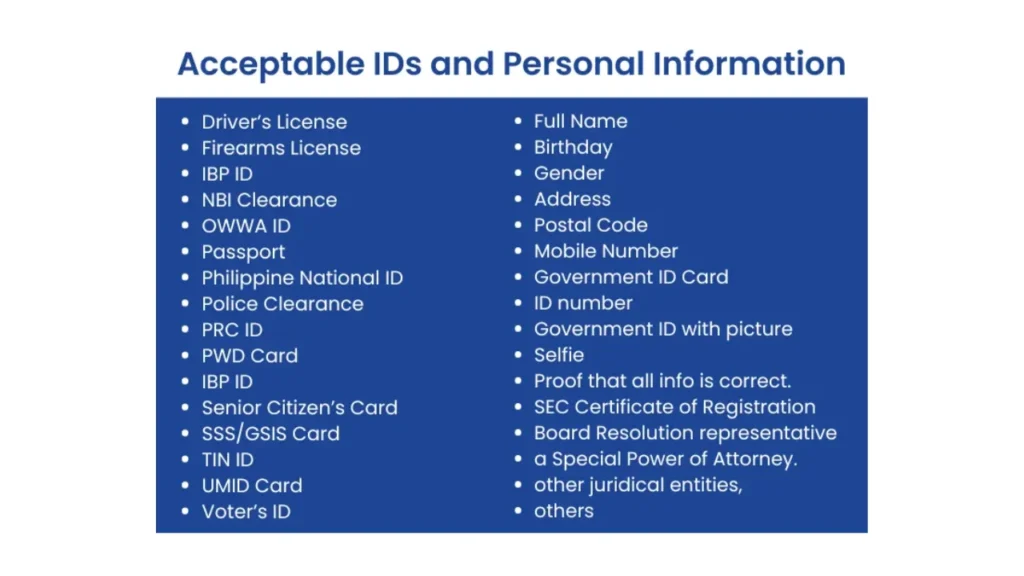
The following valid IDs are accepted during registration. Make sure your ID is not expired and clearly scanned:
| Accepted ID Types |
|---|
| Driver’s License |
| IBP (Integrated Bar of the Philippines) ID |
| PRC (Professional Regulation Commission) ID |
| NBI Clearance |
| Police Clearance |
| UMID Card |
| TIN ID |
| Voter’s ID |
| SSS ID |
| PWD (Persons with Disability) ID |
| Passport |
| PhilSys National ID |
| Senior Citizen ID |
| Student ID (for minors) |
TM SIM Registration via GlobeOne App
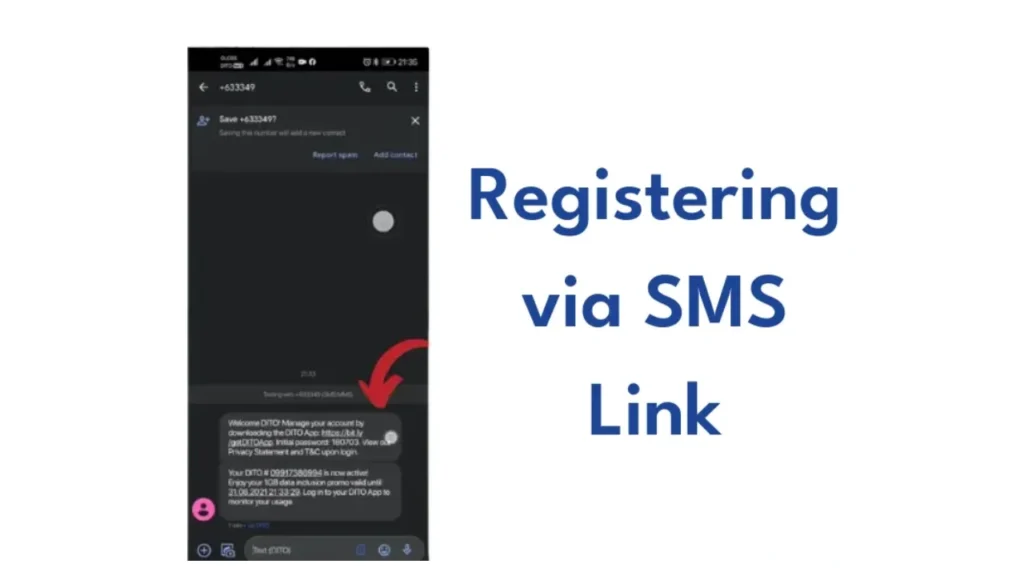
TM users can conveniently use the GlobeOne App to register. This is a safe and reliable method, available for both Android and iOS devices.
| Step | Action |
|---|
| 1 | Download the GlobeOne App on your phone |
| 2 | Log in using your TM mobile number |
| 3 | Click on the Register SIM option |
| 4 | Enter your personal info and submit your ID |
| 5 | Take a selfie and confirm submission |
| 6 | Receive confirmation SMS once complete |
TM SIM Registration Link
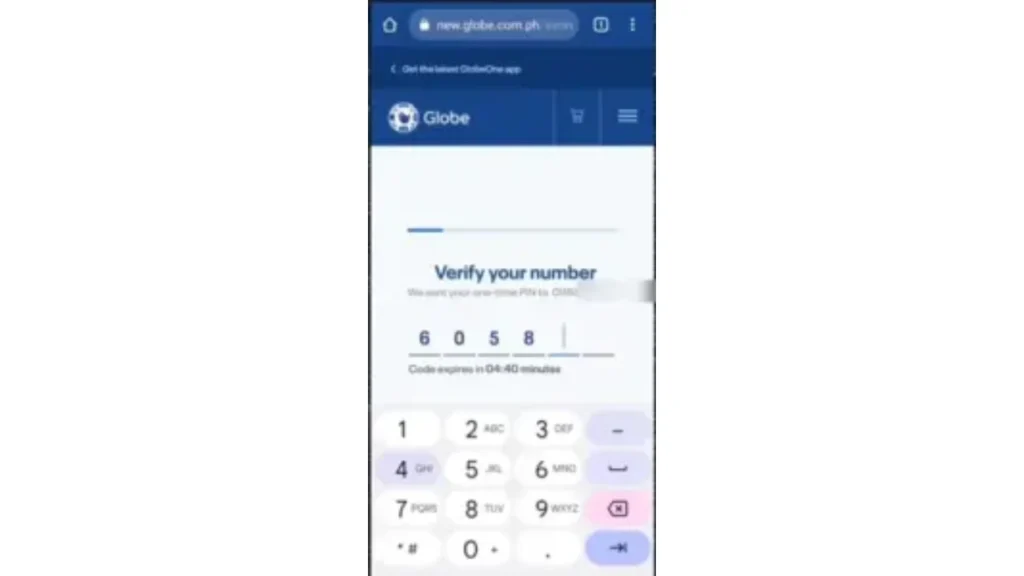
You can register your TM SIM card easily through the official TM/Globe registration website:
🔗 https://new.globe.com.ph/simreg
Follow these steps to complete your registration:
1: Open the Official Registration Portal
2: Enter Your TM Mobile Number
3: Verify with One-Time Password (OTP)
4: Fill Out Your Personal Information
5: Upload a Valid Government-Issued ID
6: Take and Upload a Selfie
7: Submit the Registration Form
8: Wait for Confirmation via SMS
Register via SMS

TM does not support full SIM registration via SMS, but users can receive status notifications and confirmation messages. Ensure your SIM is inserted to receive updates after registering via web or app. you can:
- Receive OTP for web registration
- Get status updates or confirmation via text
- Use SMS only if guided by TM customer care
Always complete your registration via the official app or website.
Step-by-Step Process
- Insert your active TM SIM into your mobile phone.
- Use the GlobeOne App or visit the official TM registration portal: https://new.globe.com.ph/simreg to register.
- After successful submission, you will receive an SMS confirmation with a reference number.
- Keep your SIM inserted and active to receive status updates and OTP messages via SMS.
- TM may also send further instructions through SMS if needed, but only when initiated by their customer support.
- You cannot register the SIM fully via SMS. Use SMS only for receiving updates—not for the main registration process.
Always register using the official TM website or the GlobeOne app for a secure and complete process.
TM Customer Support – Official Help Channels
| Support Type | Contact Info |
|---|---|
| TM Hotline | Dial 808 from your TM phone |
| Globe Hotline (landline) | Call (02) 7730-1000 |
TM SIM Card Promos (Call, Text & Data)
After registration, users can continue to enjoy TM’s best-selling promos:
| Promo | Details | Activation Code |
|---|---|---|
| ALLNET20 | 100 MB + 20 mins all-net calls + unlimited texts (1 day) | Dial *143# or *808# |
| EZ90 | 8 GB data + unli TM/Globe calls + unli text (7 days) | *143# > TM Promos |
| SURF4ALL99 | 9 GB shareable data (7 days) | *143# or GlobeOne App |
| FB10 | 1 GB Facebook (1 day) | Text FB10 to 8080 |
Freebies After TM SIM Registration
Once you complete the registration, TM often rewards users with:
| Freebie Type | Details |
|---|---|
| Free Mobile Data | Up to 3 GB free data for surfing and app use |
| Bonus Load Credits | Free ₱10–₱30 load (limited-time offers) |
| Discounted Promo Access | Special discounts on TM bundles via app |
| TM Points & Rewards | Eligible for Globe Rewards via GlobeOne App |
Valid ID Required for TM SIM Registration
Here are accepted valid IDs:
| Valid ID Types |
|---|
| Passport |
| Driver’s License |
| Unified Multi-Purpose ID (UMID) |
| National ID (PhilSys) |
| Voter’s ID / COMELEC ID |
| Senior Citizen ID |
| PRC ID |
TM SIM Registration for New Users
If you just purchased a new TM SIM card registration, you must register it immediately. Follow these steps:
Step-by-Step Guide for New TM SIM Registration
- Insert the TM SIM card into your phone.
- Turn on your device. You will receive a registration prompt via SMS or browser.
- Open the registration portal: Visit https://new.globe.com.ph/simreg
- Enter your mobile number. Tap “Register.”
- Input the OTP (One-Time PIN) sent to your number.
- Provide personal details:
- Full name
- Birthday
- Gender
- Address
- Nationality
- Upload a valid government-issued ID. Supported IDs include:
- Passport
- Driver’s License
- PhilSys ID
- UMID
- Voter’s ID
- Take a live selfie for identity verification.
- Submit your application.
- Wait for confirmation. You will receive an SMS or email once successfully registered.
TM SIM Registration for Existing Users
Already using a TM SIM card before the law took effect? Here’s what you need to do:
- Visit the same portal: https://new.globe.com.ph/simreg
- Follow steps 4 to 10 listed above.
Make sure your SIM is active and inserted in your phone during the process.
TM SIM Registration for Foreigners
If you’re a tourist or foreigner staying in the Philippines:
- You can get a TM SIM card valid for 30 days.
- You must register your SIM using your passport and entry documents (Visa, ACR, etc.).
- Business travelers and long-stay foreigners can request extensions by submitting updated documents.
TM SIM Registration for Minors
If you are under 18:
- A parent or legal guardian must register the SIM under their name.
- Their ID and relationship to the minor must be verified.
- A school ID or birth certificate may also be required.
TM SIM Registration for Corporate Use
Business or enterprise users need to submit:
- SEC or DTI registration
- Company ID or authorized representative ID
- Notarized affidavit of authorization (if needed)
Corporate SIMs are often handled through Globe’s enterprise support portal.
Common Errors and How to Fix Them
Here are some issues users face during TM SIM registration:
| Error | Solution |
|---|---|
| OTP not received | Turn on data or restart your phone. Try again. |
| Upload failed | Check file size and format (JPG/PNG). Use a stable internet connection. |
| Invalid ID | Use government-issued ID. Make sure it’s not expired. |
| Portal not loading | Switch browser or clear cache. Try mobile data instead of WiFi. |
f problems persist, contact TM Customer Care via 808 or visit a TM store.
Why You Need to Register Your TM SIM Card?
The SIM Registration Act mandates all users to register their SIM to:
- Avoid deactivation of their number.
- Prevent mobile-related fraud and scams.
- Enable better customer support and account protection.
Failure to register will result in permanent disconnection of services.
Post-Registration Steps
After registration:
- You will receive a confirmation text from TM or Globe.
- Your SIM will be permanently tied to your identity.
- You can now access promos and services without disruption.
Exclusive Rewards After Completing TM SIM Registration
TM offers special rewards to users who complete their SIM registration:
| Reward Type | How to Claim |
|---|---|
| Free Data (1 GB) | Automatically added after successful registration |
| Bonus Promos | TM sends exclusive promo codes via SMS |
| Raffle Entry | Eligible for ongoing TM promos and events |
How to Link TM SIM Registration Number for Future Reference?
After successful registration, users receive a reference number via SMS. Keep this number safe. To retrieve or verify it later:
- Log in to https://new.globe.com.ph/simreg
- Enter your number to check registration status
Can You Register Multiple TM SIM Cards?
Yes! You can register multiple SIMs under your name. Just make sure to repeat the process for each number separately.
Who Needs to Register?
All TM users must register their SIM cards, including:
- New prepaid subscribers
- Existing TM prepaid users
- Corporate or business accounts
- TM Home Prepaid WiFi users
This also applies to foreign nationals, tourists, minors, and PWDs, with specific requirements (covered later in this guide).
Deadline for TM SIM Registration
The NTC has already extended the SIM registration deadline once. Users who fail to register within the official timeframe will have their SIM cards deactivated permanently. We recommend you register as soon as possible to avoid disconnection.
Final Thoughts
Registering your TM SIM card is more than a legal requirement—it is essential for protecting your identity and unlocking all TM services. With the online portal and GlobeOne App, the process is simple, secure, and fast. Don’t delay—register today to avoid SIM deactivation and enjoy continued access to TM’s affordable promos and exclusive offers.
For more helpful guides, stay tuned to tmsimregistration.net—your trusted source for everything related to TM SIM card usage, registration, promos, and more.
Sim Cards Registration
TM SIM Registration Status Check via SMS USSD Portal 2025
In the Philippines, every mobile user must comply with the SIM Registration Act (RA 11934) to keep their numbers active. For TM users, knowing whether your SIM is registered or not is very important to avoid sudden disconnection. That is why the tm sim registration status check via sms ussd portal is a helpful solution….