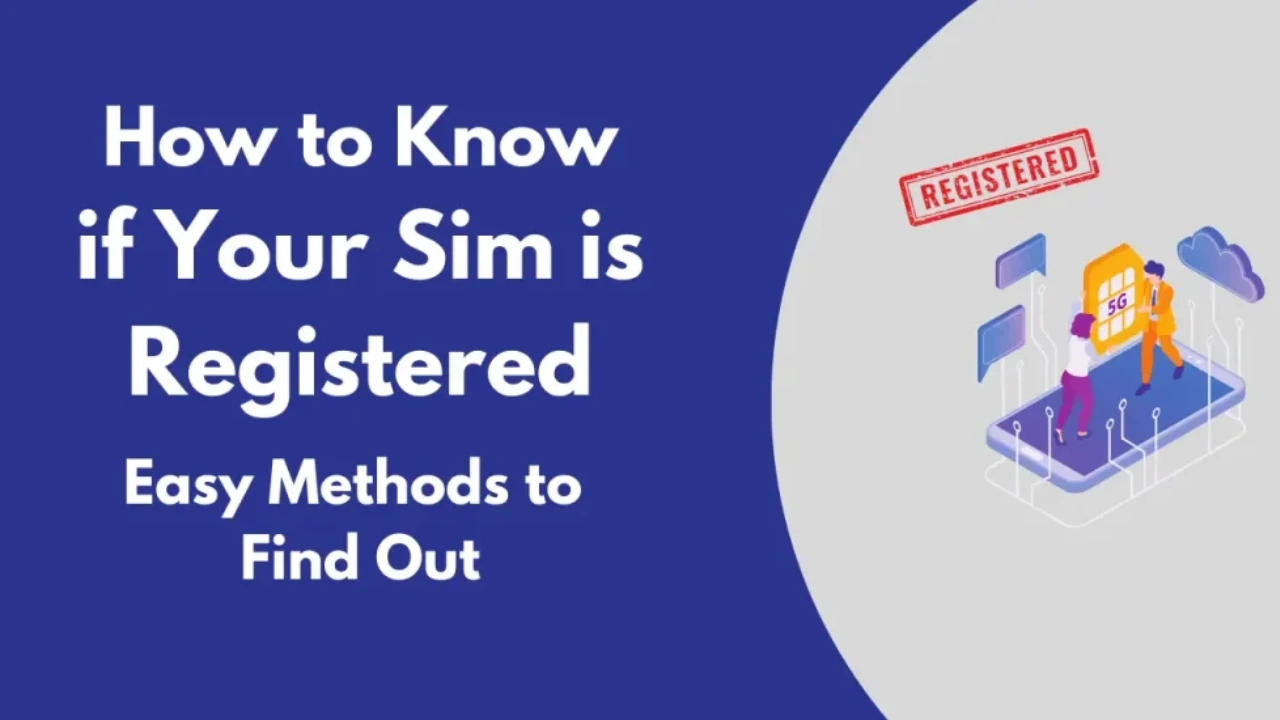How to Know If SIM Is Registered in the Philippines 2025
In the Philippines, SIM card registration has become mandatory due to government rules to prevent scams and fraud. Knowing whether your SIM is registered is very important. Many users still ask, how to know if SIM is registered, especially after inserting a new card or switching devices.
About SIM Registration
SIM registration is the official process of linking your SIM card to your real identity. This means providing your full name, valid government ID, and sometimes a selfie to your mobile network provider. Once registered, the SIM is tied to you personally. In the Philippines, SIM registration became mandatory under the SIM Registration Act (Republic Act No. 11934), which was signed into law in October 2022 and implemented starting December 27, 2022. This is especially important for users of newer networks like DITO, where SIM use also depends on successful DITO SIM Call Activation after registration.
Why You Need to Check SIM Registration?

SIM registration protects users from scams, identity theft, and spam messages. It also helps telecom companies keep their databases clean. If your SIM isn’t registered, it may get deactivated, and you could lose your mobile number permanently. This is why so many people search how to know if SIM is registered before they use a new number or buy a SIM online.
SIM Registration Network
Different networks in the Philippines offer different ways to check if your SIM is registered. Below is a table showing how you can confirm SIM registration across all major networks.
SIM Registration Status by Network
| Network | How to Know If SIM Is Registered |
|---|---|
| Smart / TNT / Sun | Text SIMREG to 5858. If registered, you’ll get a confirmation message. |
| Globe / TM | Visit globe.com.ph/simreg and enter your number. |
| DITO | Open the DITO App. If your profile shows your name and ID, your SIM is registered. |
Many users also receive confirmation messages after successful SIM registration. You may want to search how to know if SIM is registered by simply checking your app profile or account details.
SIM Registration via Smart
- If you are a Smart, TNT, or Sun user, just open your text messaging app.
- Type SIMREG and send it to 5858. You will get a reply within a few seconds.
- If the SIM is registered, it will confirm that. Otherwise, you will be asked to complete the process.
This method is one of the easiest ways to solve the question: how to know if SIM is registered on the Smart network. For more support, comparisons, and SIM registration tips, learn more about TmSim At tmsimregistration.net.
Checking SIM Registration on Globe or TM
For Globe and TM users, registration details are available on the official website.
- Go to https://new.globe.com.ph/simreg, enter your mobile number, and follow the prompts.
- You can also use the GlobeOne app to check. Once your account shows your full name and ID, it means your SIM is already registered.
- If not, you’ll be guided to finish the process. Many people still type how to know if SIM is registered on Globe, but this method solves that instantly.
How to Check DITO SIM Registration Status?
If you’re a DITO subscriber, the DITO app makes it easy. Just log in to your account. If your name and ID appear under your profile, your SIM is registered.
If you don’t see your personal information, then registration may be incomplete. This method is reliable for those wondering how to know if SIM is registered on the DITO network.
Can I Check SIM Registration Without the Internet?
YYes, some networks allow offline checking through SMS codes. For Smart, TNT, and Sun, texting SIMREG to 5858 does not require mobile data. For other networks, however, internet access is often needed. That’s why keeping the official apps on your phone is useful. You can easily answer how to know if SIM is registered with just one tap. If your SIM is lost or stolen and already registered, you may need to file an Affidavit of Loss SIM Card to request a replacement from your provider.
What Happens If SIM Is Not Registered?
If your SIM is unregistered, it might stop working after the government’s deadline. You won’t be able to send texts, make calls, or use mobile data. Worse, the number could be permanently deactivated.
Below is a table summarizing what happens if your SIM remains unregistered.
Consequences of Unregistered SIMs
| Result | Effect on User |
|---|---|
| Deactivation | SIM will stop working completely |
| No Text/Call Access | You can’t send messages or make calls |
| No Internet | Mobile data won’t function |
| Loss of Number | You lose the phone number permanently |
That’s why it’s smart to find out how to know if SIM is registered right away after buying or using any new SIM card.
How to Register SIM If It’s Not Yet Registered?
If your SIM is not yet registered, you can register it using your provider’s website or app. You’ll need a valid ID and a selfie photo.
Here are the basic steps:
- Visit your network’s registration site or open the app.
- Enter your mobile number.
- Verify with OTP.
- Submit your ID and take a selfie.
- Wait for confirmation via SMS.
Once done, your SIM will be officially linked to your name. Then, if anyone asks how to know if SIM is registered, you can confidently check your status.
Important Tips to Remember
To make sure your SIM remains active and registered, follow these important tips:
- Keep your app updated (GlobeOne, GigaLife, DITO App).
- Register your SIM as soon as possible after purchase.
- Always use a valid ID during the process.
- Save the confirmation SMS or screenshot the confirmation screen.
Even if you’ve registered before, you may still want to double-check. That’s why searches like how to know if SIM is registered remain popular across the country.
Final Thoughts
Whether you’re a new user or someone who hasn’t checked in a while, it’s very important to confirm if your SIM is registered. Doing so prevents your number from being deactivated and helps protect your identity. Using official channels from Globe, Smart, DITO, or TM ensures accurate and secure checking.
To recap, if you’re still wondering how to know if SIM is registered, remember this: use your network’s SMS code, website, or mobile app. Always check your profile and watch for confirmation messages.