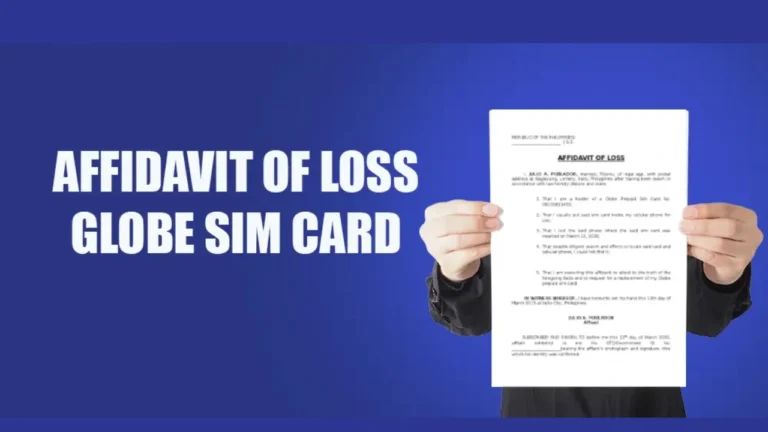How to Activate Smart SIM Complete Step-by-Step Guide 2025
In the Philippines, Smart Communications is one of the most trusted mobile service providers. If you just bought a new SIM, you might be wondering how to activate Smart SIM the right way. Activation is the first step to using mobile data, making calls, and sending texts.
What is a Smart SIM and Why Do You Need to Activate It?
A Smart SIM card connects your phone to Smart’s mobile network. Without activation, the SIM cannot connect to data or voice services. You must activate it to use:
- Mobile data
- Call and text services
- Smart prepaid or postpaid promos
- Online registration to comply with SIM Registration Act
Knowing how to activate Smart SIM ensures you don’t face service delays or security risks, especially if you’ve just learned how to get a new SIM card with same number.
How to Insert and Prepare the Smart SIM for Activation?
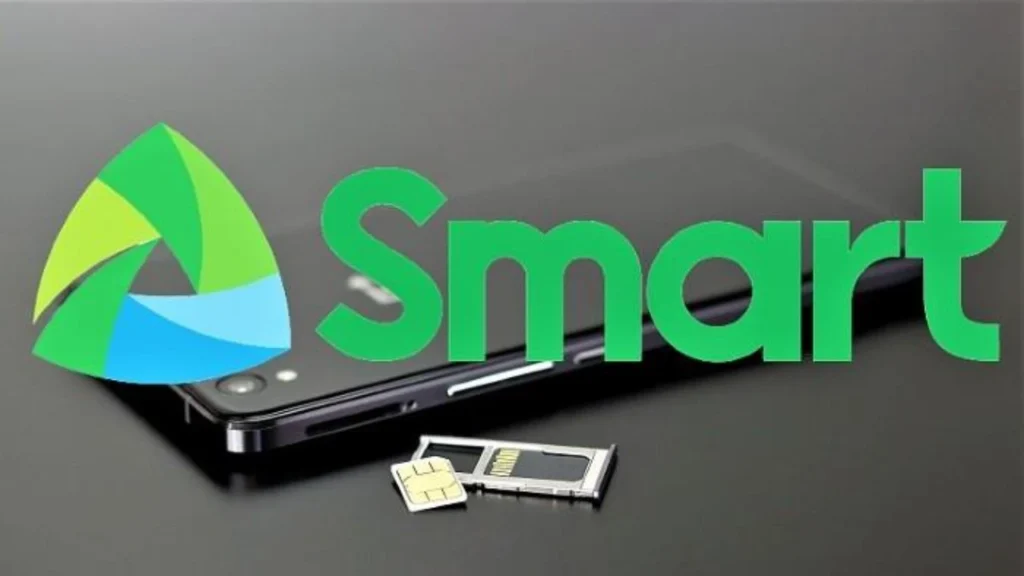
Before you start the process, insert the SIM card into your mobile phone. Make sure your phone is turned off before doing this. Once inserted, turn on your phone.
You should see “Smart” or “TNT” in the signal bar. If you do not see this, check if your phone is unlocked and supports 4G or 5G. A locked device might prevent network connection.
Here is a table with important setup info:
| Setup Step | Description |
|---|---|
| Power Off Phone | Insert SIM while phone is off |
| Insert Smart SIM | Place SIM in slot 1 (preferred) |
| Turn on Device | Wait for signal bars to appear |
| Check Carrier Name | Look for Smart, TNT, or Sun Cellular in signal bar |
How to Activate Smart SIM via USSD?
Smart makes SIM activation easy using a USSD code. This method does not require an internet connection.
To activate your SIM, follow these steps:
- Dial *123# on your phone and wait for the menu to load.
- Select option “3” for “Activate MNP and Other Services.”
- Choose “Mobile Number Portability” (if prompted).
- Input your 11-digit mobile number.
- Enter your 9-digit USC (Unique Subscriber Code).
- Confirm activation and restart your phone.
This process is essential to complete if you are using a ported or new Smart SIM card. If you’re wondering how to activate Smart SIM without the internet, this is the best way to do it.
How to Register Your Smart SIM After Activation?
In the Philippines, all users must register their SIM as per Republic Act No. 11934. This law aims to stop scams and secure mobile communications.
Once the SIM is activated, go to Smart’s registration portal:
👉 https://smart.com.ph/simreg
On the site, you will:
- Enter your Smart number and OTP (one-time pin)
- Provide your name, birthdate, and address
- Upload a valid ID (like PhilHealth, passport, or driver’s license)
Once complete, Smart will confirm the registration through an SMS. You can learn more about TmSIM at tmsimregistration.
What to Do If Smart SIM Is Not Activating?
If you followed all steps and your SIM still does not work, don’t panic. Here are some quick fixes:
- Restart your phone after completing activation.
- Remove the SIM card, clean it gently, and insert again.
- Make sure you have a signal bar showing Smart or TNT.
- If porting from another network, wait up to 24 hours.
Still facing issues? Contact Smart customer care by calling *888 on your Smart SIM or (02) 8888-1111 on a landline.
Smart Mobile App for SIM Management
After activation, you can download the Smart GigaLife app from Google Play or Apple Store. This app helps you:
- Check load balance and usage
- Register for call, text, and data promos
- View your account info and data rewards
Using the app is optional, but it makes managing your SIM easier.
How to Contact with Smart/TNT SIM Activation Customer Support?
You can contact Smart or TNT for SIM activation help through the following numbers:
- *Dial 888 from your Smart, TNT, or Sun mobile phone — this is toll-free and connects you directly to support.
- Call (02) 8888‑1111 from a landline — available for nationwide support
These are the primary hotlines dedicated to SIM activation queries, including assistance with registration, troubleshooting activation failures, or delays.
Final Thoughts
Smart Communications makes it easy to get started with their network. With just a few steps, you can activate your SIM and start enjoying great services. Whether you’re a first-time user or switching from another provider, this guide covers all you need.
Remember, how to activate Smart SIM is not just about inserting a card. You must also register it to keep using it legally in the Philippines. Don’t skip this step.
Once activated, you can explore Smart’s promos, enjoy mobile data, and connect with family and friends. You’ll also stay protected thanks to Smart’s secure infrastructure.