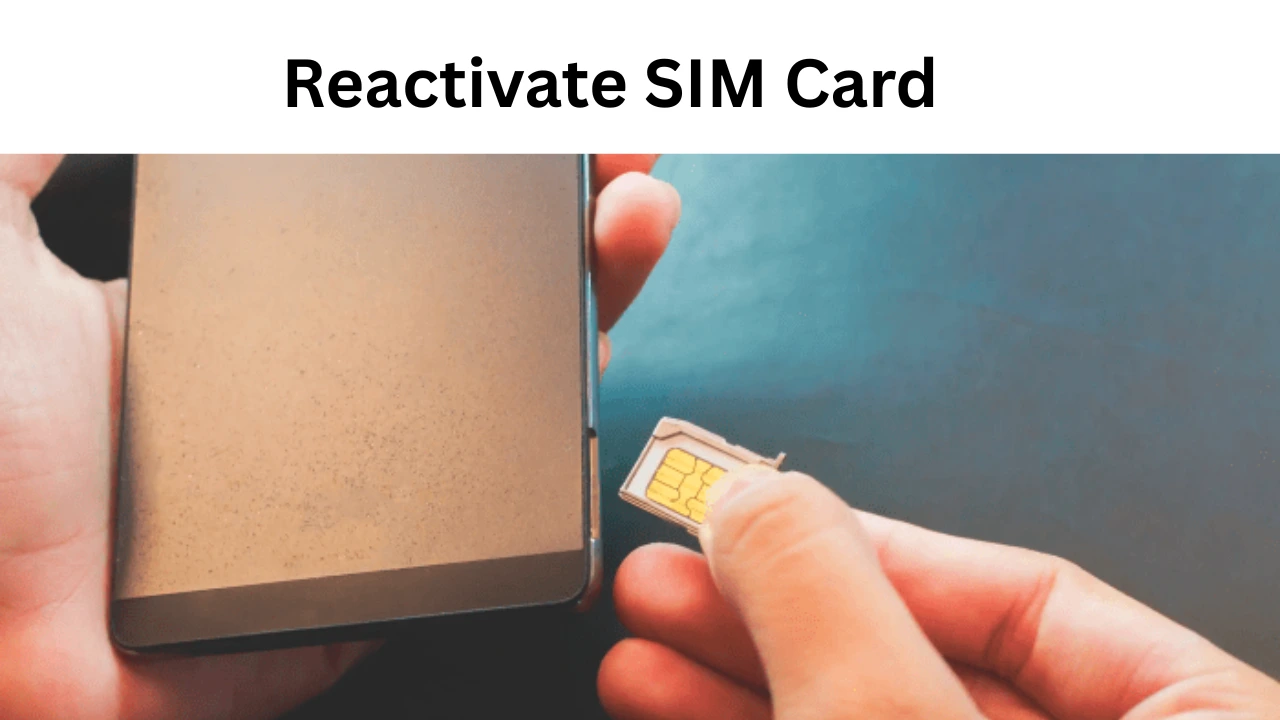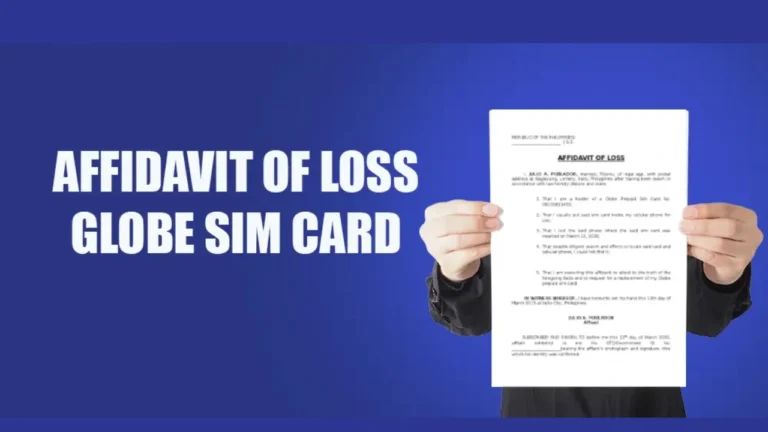How to Reactivate SIM Card Step By Step Guide 2025
If your SIM card stops working, you might wonder how to reactivate SIM card services. Whether it’s due to inactivity, loss, or switching phones, reactivation is possible. This guide will explain everything in simple steps, so you can use your SIM again without hassle. From common reasons for deactivation to troubleshooting tips, we’ve got you covered.
Why SIM Cards Get Deactivated?
A SIM card can become inactive for several reasons. The most common one is long periods of no usage. Many telecom companies disable SIMs after 90 to 180 days of no activity. Another reason could be if the SIM was reported lost or stolen. Sometimes, changing your device or network settings may also affect your SIM’s status. If you’re unsure why your SIM stopped working, contacting your mobile network provider is a good first step. For those looking to avoid these issues in the future, choosing the Best SIM Card Philippines can make a big difference in service reliability and reactivation support.
How to Reactivate SIM Card?
Step-by-Step Process
The process to get your SIM working again depends on your provider. But here’s a basic path that works in most cases. It’s simple, even if you’re not tech-savvy.
Step 1: Insert the SIM and Restart the Phone
First, insert the SIM card into your phone and restart the device. Sometimes, the issue is minor and can be resolved this way.
Step 2: Check for Signal or Error Message
Look at the signal bar on your phone. If it says “No Service” or “SIM not provisioned,” then the SIM may be deactivated.
Step 3: Contact Customer Support
This is the most important part of learning how to reactivate SIM card services. Contact the network provider via call, live chat, or mobile app. Provide your full name, ID number, and mobile number linked to the SIM.
Step 4: Verify Your Identity
You may be asked for proof of identity. This could be a government-issued ID or the answer to a security question.
Step 5: Wait for Reactivation
After verifying your details, the provider will start the reactivation process. It may take 15 minutes to 24 hours.
Required Details for SIM Reactivation
To reactivate your SIM, you must have some essential information. Here is a table to help you organize it.
| Required Info | Description |
|---|---|
| Mobile Number | The number linked to the SIM you want to reactivate |
| Full Name | As registered with the telecom provider |
| Government ID | Passport, driver’s license, or national ID card |
| ICCID Number | Found on the back of the SIM card |
| Last Top-Up or Activity | Helps prove ownership if needed |
Always keep this information handy when learning how to reactivate SIM card services with any network.
Reactivating a Postpaid SIM Card
If you’re using a Postpaid SIM card, the reactivation process may differ slightly from prepaid users. In this case, you’ll likely need to clear any unpaid bills first. Once your account is in good standing, the telecom provider can reactivate the SIM through customer service or by visiting a nearby store. You might be asked to submit a request letter or fill out a reactivation form, depending on the provider’s internal policies.
Reactivating a Prepaid SIM Card
For prepaid SIM users, the process is generally easier and faster. If the SIM has been inactive for less than 3 to 6 months, many networks allow reactivation with a simple balance top-up. You can add credit via online banking, mobile wallets, or retail stores. Once the load is applied, restart your phone and check for service. This is one of the quickest ways to solve the issue if you’re asking how to reactivate SIM card without visiting a physical outlet.
How Long Does It Take to Reactivate a SIM?
The time varies depending on your provider and situation. If the SIM was deactivated recently, reactivation can be instant. In cases of long-term inactivity, it might take up to 24 hours. Some telecoms may even issue a new SIM card but link it to your old number. If more than 180 days have passed, some networks might not allow reactivation. You may have to request a SIM replacement instead. You can learn more about TmSIM at tmsimregistration.
Reactivation Through Mobile App or Website
Some telecom companies offer digital reactivation options. If you have access to the company’s app or website, follow these steps:
- Log in to your account using email or phone number.
- Navigate to SIM Services or Support.
- Select Reactivate SIM.
- Submit your ID and wait for confirmation.
This online method is fast and works best for those who still have access to their mobile number.
Telecom-Specific Instructions (Philippines Example)
Here is a look at how major Philippine telecom providers manage SIM reactivation:
| Network | Hotline | App-Based Reactivation | Physical Visit Needed? |
|---|---|---|---|
| Globe | 211 | Yes (GlobeOne App) | Only for lost/damaged SIMs |
| Smart | *888 | Yes (GigaLife App) | Optional if app fails |
| DITO | 185 | Yes (DITO App) | For long inactive SIMs |
| TNT | *888 | Via Smart app | Optional |
Most networks allow basic reactivation via mobile apps. But if the SIM is lost or too old, a visit to the store is usually required.
Troubleshooting After Reactivation
Once reactivated, you may face minor issues. Restart your phone to refresh settings. If mobile data doesn’t work, check the APN settings or update your SIM configuration. You may also need to re-register for text promos or call bundles. In some rare cases, network services may take time to fully restore. Contact customer support if problems persist beyond 24 hours. If your SIM was lost and later found or replaced, you might be required to submit an Affidavit of Loss SIM Card in Philippines to complete the reactivation process, especially for postpaid or registered numbers.
Final Thoughts
Knowing how to reactivate SIM card can save you from the stress of losing access to vital services. Whether it’s for personal use, banking OTPs, or work, your mobile number plays a major role. Always use your SIM regularly, keep it secure, and store your details safely. If your SIM does get deactivated, follow the simple steps in this guide and you’ll be back online in no time.