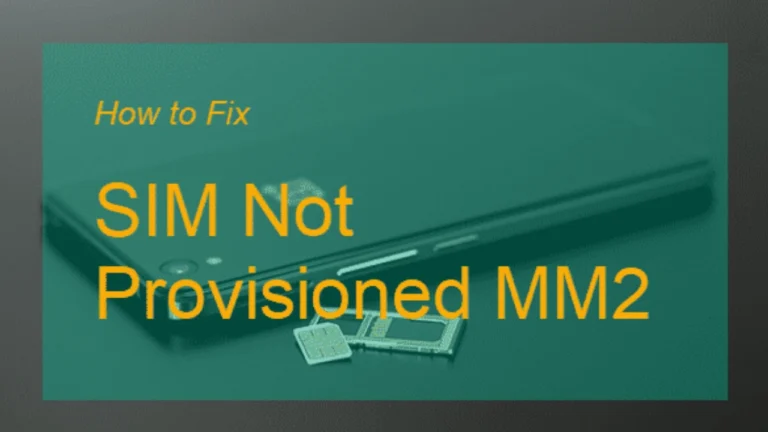Registered SIM Globe in the Philippines Complete Guide 2025
If you recently bought a Globe SIM card, you may be wondering how to turn it into a registered SIM Globe. This process is not just important—it’s required by law. Whether you’re using Globe for calls, texts, or mobile data, your SIM must be registered to avoid deactivation. In this article, we will guide you step by step and answer common questions about SIM registration.
What Is a Registered SIM Globe?
A registered SIM Globe means your Globe SIM card has been linked to your name and ID. The Philippines passed the SIM Registration Act in 2022, which requires all users to register their SIMs. This law helps prevent scams, fraud, and anonymous use of mobile phones. Globe Telecom follows the rules under this law strictly. If you don’t register your SIM, it will stop working. This means you will lose access to calls, text messages, data, and even your number. For those using Globe’s sister brand, the process is very similar—learn more through our guide on TM SIM Card Registration.
How to Register a Globe SIM?
You can register a Globe SIM in three ways. Most people prefer the online method because it is fast and easy. You can also register using the GlobeOne app or by visiting a physical store. The most important thing is that you have your SIM number and a valid ID.
| Method | How to Access | Requirements |
|---|---|---|
| Online Portal | new.globe.com.ph/simreg | Globe number, ID, selfie |
| GlobeOne App | Download from Play Store or App Store | Globe account, ID, photo |
| Globe Store | Visit nearest branch | Bring valid ID and your SIM card |
You must enter your mobile number, verify it with an OTP, and upload a photo of your government-issued ID. You’ll also need to take a selfie for identity verification. This ensures that the person registering is the real SIM owner.
1. Register via Globe Online Portal
| Step | Action |
|---|---|
| 1️⃣ | Go to https://new.globe.com.ph/simreg using your browser |
| 2️⃣ | Enter your Globe mobile number, then click Register |
| 3️⃣ | Wait for a 6-digit OTP via text and enter it on the screen |
| 4️⃣ | Fill in your full name, date of birth, gender, and address |
| 5️⃣ | Upload a clear photo of a valid government-issued ID |
| 6️⃣ | Take or upload a selfie to confirm your identity |
| 7️⃣ | Check the boxes to agree to Globe’s terms and privacy policy |
| 8️⃣ | Click Submit, then save the reference number for future use |
This method is best if you have internet access on a computer or mobile device.
2. Register via GlobeOne Mobile App
| Step | Action |
|---|---|
| 1️⃣ | Download the GlobeOne app from Google Play Store or Apple App Store |
| 2️⃣ | Open the app and tap “Register your SIM” from the homepage |
| 3️⃣ | Enter your Globe number, and verify it via OTP sent through SMS |
| 4️⃣ | Fill in your personal information and select your valid ID type |
| 5️⃣ | Upload a photo of your ID and take a live selfie within the app |
| 6️⃣ | Confirm all details and tap Submit |
| 7️⃣ | Wait for a confirmation message with your registration reference number |
This method is ideal if you already use the GlobeOne app to manage your account
3. Register at a Globe Store (In-Person)
| Step | Action |
|---|---|
| 1️⃣ | Visit the nearest Globe store or authorized center in your area |
| 2️⃣ | Bring your Globe SIM card and a valid government-issued ID |
| 3️⃣ | Ask for SIM registration assistance at the customer service counter |
| 4️⃣ | Present your ID and let the staff enter your details into the system |
| 5️⃣ | The staff may take your photo and validate your information |
| 6️⃣ | Once done, you’ll receive a printed or SMS confirmation of registration |
| 7️⃣ | Keep the reference number provided by the store staff as proof |
What IDs Are Accepted?
To complete your registered SIM Globe process, you need to upload a valid government ID. This ID must match your full name and birthday. For a step-by-step guide and expert tips, learn more about TmSim At tmsimregistration.net.
| Accepted IDs |
|---|
| Passport |
| Driver’s License |
| National ID |
| Voter’s ID |
| SSS, GSIS, UMID, TIN ID |
| PRC ID |
| PhilHealth ID |
Make sure the ID is clear and not expired. If the photo is blurry, your registration may be rejected.
Deadline for SIM Registration
Globe and other telcos set several deadlines for registration. Missing these deadlines means your SIM will be deactivated. If your SIM has already been deactivated, you may not get your number back. The final deadline in the Philippines passed in 2023. However, new users must register immediately after buying the SIM card. Without registration, the SIM cannot be used.
How to Know If Your SIM Is Already Registered?
You can check if you have a registered SIM Globe by sending a text message. Type SIMREG and send it to 8080. You will receive a message confirming whether your SIM is registered or not. If you don’t get a reply or the system says “unregistered,” visit the Globe registration site or app and follow the steps again. Always keep a record of your reference number after registering.
How to Register a New Globe SIM?
If you just bought a new Globe SIM, insert it into your phone and wait for the signal. Then go to the official Globe registration page. Enter the mobile number and start the registration steps. Make sure to have your ID ready.
The system will ask for:
- Full name
- Date of birth
- Gender
- Address
- ID photo and selfie
After submitting, you will get a confirmation message. Your SIM is now officially a registered SIM Globe and ready for use.
Advantages of Having a Registered SIM Globe
A registered SIM Globe offers many benefits. It protects you from scams, ensures secure communication, and gives you full access to Globe promos and data bundles. You’ll also be able to recover your number if you lose your SIM or phone. If you’re switching networks or need configuration help, you may also want to check out our guide on DITO SIM APN.
| Benefit | Description |
|---|---|
| Security | Helps block spammers and scammers |
| Full Access | Enables calls, texts, data, and app features |
| SIM Recovery | Lets you retrieve your number if lost or stolen |
| Promo Eligibility | Gives access to Globe-only packages and discounts |
| Legal Compliance | Avoids SIM deactivation and legal problems |
Final Thoughts
Getting a registered SIM Globe is not just a requirement—it’s also a smart move. It keeps your number active, secures your identity, and gives you access to better mobile services. The process is easy, free, and takes just a few minutes online or in-app. If you’re not yet registered, act now. Don’t wait until your SIM stops working. Use the official Globe registration page or app and get your mobile experience secured today.