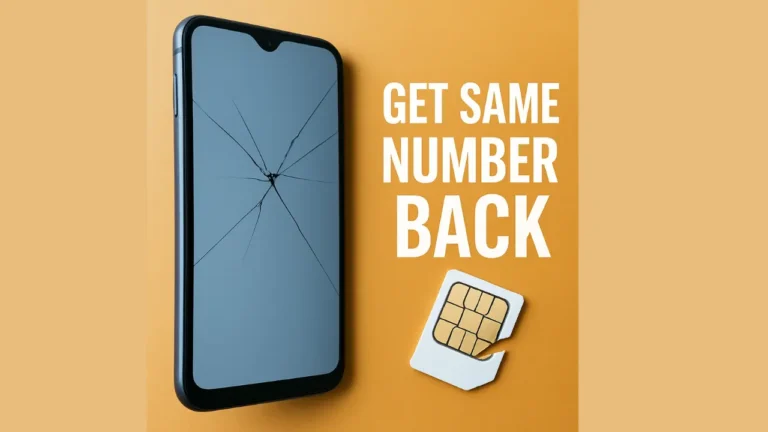TM SIM Registration Application Form Complete Guide 2025
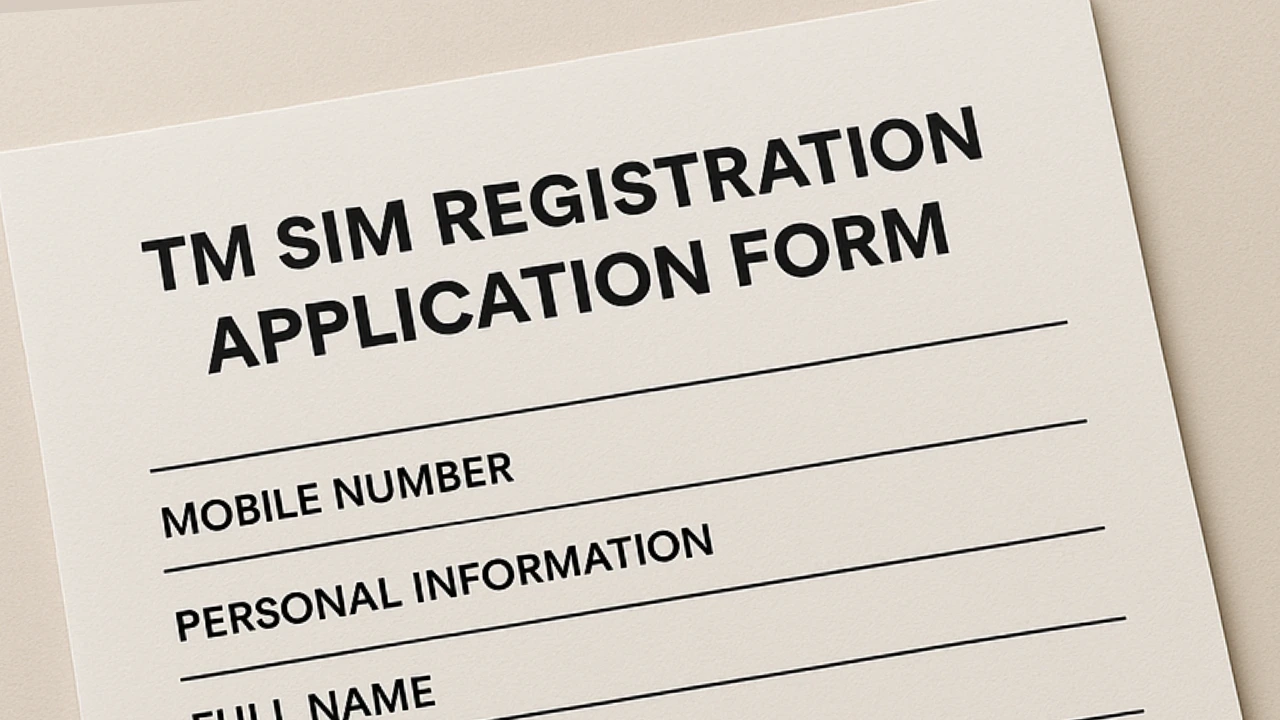
The tm sim registration application form is an essential step for all TM subscribers in the Philippines who want to comply with the government’s SIM Registration Act (RA 11934). This law requires every SIM card user to submit their personal details and a valid ID to their network provider. TM, being a subsidiary of Globe Telecom, follows the same registration process as Globe users.
About TM SIM Registration
TM, also known as Touch Mobile, offers affordable mobile services in the Philippines. The tm sim application form is used to verify the identity of every TM subscriber. By completing this form, users can ensure that their SIM remains active and avoid deactivation. This process is available online through the Globe/TM registration portal, via the GlobeOne app, or in physical TM/Globe stores. The goal is to maintain secure and traceable mobile communications in the country.
Purpose of the TM SIM Registration Application Form
The tm sim application form exists to collect accurate subscriber information. This helps the network and government prevent mobile-related crimes such as scams and fraud. It also ensures that all TM users are officially documented. Without proper registration, SIM cards risk being deactivated, which means loss of calls, texts, and data services.
How to Access the TM SIM Registration Application Form?
You can get the tm sim application form in multiple ways. The most common method is through the official online portal, but you can also visit a physical TM store. You can learn more about TmSIM at Tm Sim Registration.
| Method | How to Access |
|---|---|
| Online Portal | Visit new.globe.com.ph/simreg |
| GlobeOne App | Download the app and click “Register Your SIM” |
| In-Store Registration | Go to any TM or Globe store with your ID and ask for assistance |
How to Fill The Application Form?
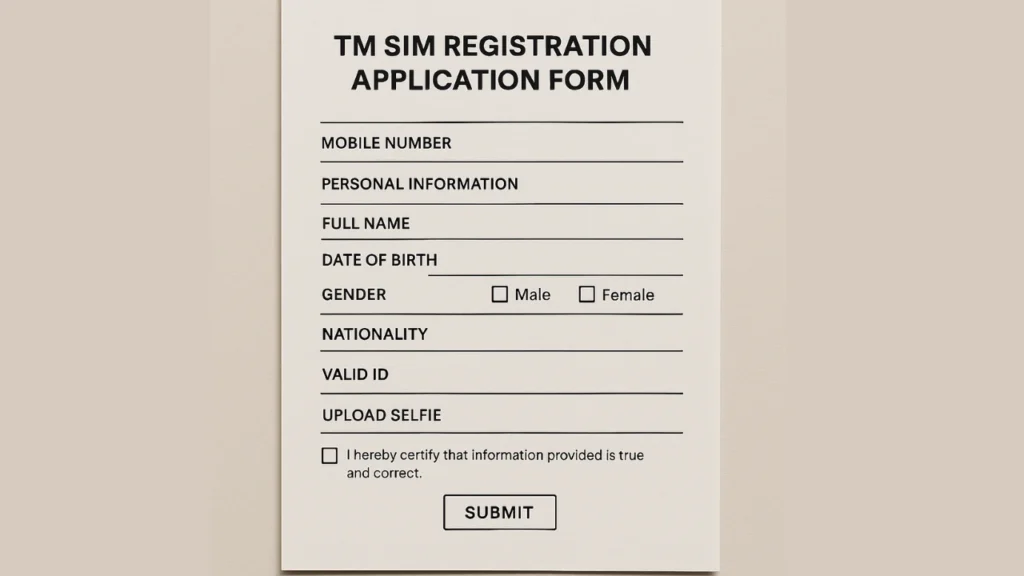
Filling out the tm sim form is straightforward if you follow the correct steps. Here is the process:
- Open the Registration Portal or App
Visit the Globe/TM SIM registration website or use the GlobeOne app. - Enter Your TM Mobile Number
You will receive a one-time password (OTP) via SMS. Enter it on the form. - Fill in Personal Information
Provide your full name, date of birth, gender, address, and nationality. - Upload Required Documents
Take clear photos of your valid ID and a recent selfie. - Review and Submit
Check all details before clicking the “Submit” button. - Save Your Reference Number
This will be shown after successful registration as proof.
Accepted IDs for TM SIM Registration
Not all IDs are accepted for the tm sim registration application form. You must use a government-issued identification card.
| Accepted IDs |
|---|
| Philippine National ID |
| Driver’s License |
| Passport |
| Social Security System (SSS) ID |
| Government Service Insurance System ID |
| Professional Regulation Commission ID |
| Unified Multi-Purpose ID (UMID) |
Requirements for TM SIM Registration
Before filling out the tm sim form, you must prepare the necessary information and documents. The table below lists the key requirements:
| Requirement | Details |
|---|---|
| Mobile Number | Your active TM SIM number |
| Full Name | As shown on your government-issued ID |
| Date of Birth | Must match your official documents |
| Address | Complete and accurate residential address |
| Valid ID | Government-issued ID such as National ID, Passport, or Driver’s License |
| Selfie Photo | Clear and recent photo for verification |
| OTP Verification | One-Time Password sent to your TM number during registration |
Common Issues and Solutions When Submitting the Form
Sometimes, users face problems when submitting the tm sim registration application form. Here are the most common issues and their solutions:
| Problem | Solution |
|---|---|
| OTP not received | Wait a few minutes, then click resend OTP or check if your SIM has a signal |
| Photo upload fails | Make sure your image is under 4MB and in JPG or PNG format |
| ID not accepted | Use a valid government-issued ID from the accepted list |
| Page not loading | Try a different browser or register during non-peak hours |
Importance of Accurate Information
Providing accurate details on the tm sim registration form is important. Incorrect information can lead to your SIM being flagged or registration being rejected. Always double-check your spelling, date of birth, and uploaded ID before submitting the form.
Offline Registration Option
For those without internet access, TM offers offline registration. You can visit any TM or Globe store, bring your valid ID, and a customer service representative will help you complete the tm sim application form manually.
After Submitting the TM SIM Registration Application Form
Once you submit the registration application form, you will receive a confirmation SMS. Keep your reference number safe in case you need it for verification. You can also check your registration status by texting SIMREG to 8080 or visiting the online portal.
Why the TM SIM Registration Law Matters?
The SIM Registration Act is a security measure that benefits all mobile users. By filling out the tm sim registration application form, you are helping authorities track and prevent illegal mobile activities while keeping your own account safe.
Conclusion
The tm sim registration application form is not just a legal requirement—it is your key to keeping your TM mobile number active and secure. By completing the form with correct details and valid documents, you protect your SIM from deactivation while helping maintain safer mobile communication in the Philippines. Whether you register online through the official portal, via the GlobeOne app, or in-store, the process is straightforward if you prepare in advance. Submitting accurate information, following the step-by-step guide, and keeping your reference number will ensure a smooth and successful registration.