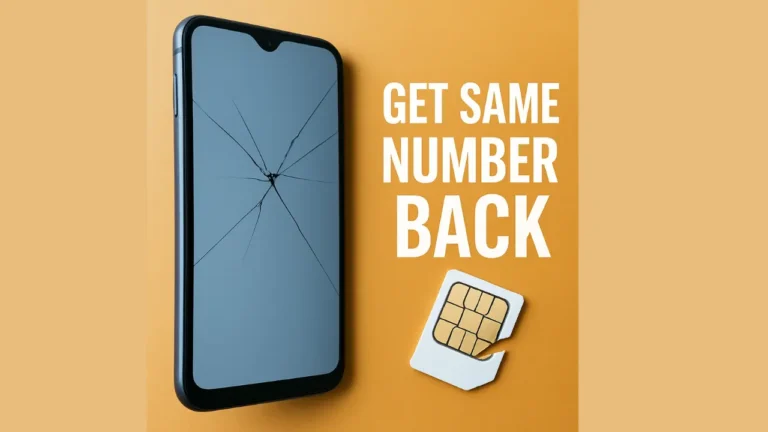TM SIM Registration Number Full Guide to Register Your Card

TM users in the Philippines are now required to register their SIM cards under the SIM Registration Act (RA 11934). Whether you’re a new subscriber or using an old TM number, knowing the TM SIM registration number is vital.
What Is TM SIM Registration Number?
There is a common misunderstanding that the TM SIM registration number refers to a specific hotline or number. In reality, it is not a personal phone number or a dial code. Instead, it refers to the unique TM mobile number that you need to enter during the online SIM registration process. When registering, users are asked to input their TM number on the official website, and that number becomes your SIM registration identity.
Why Do You Need to Register Your TM SIM?
The Philippine government passed the SIM Registration Act to reduce mobile phone scams and protect users. TM, being under Globe Telecom, follows strict rules on this law. All prepaid and postpaid users must submit personal details and valid identification through an official channel. Failing to register means your SIM will be deactivated permanently. That’s why it’s important to understand how the TM SIM number works and where to use it.
How to Register TM SIM Online Using Your Registration Number?

To register your TM SIM online, you need to follow a few simple steps. The whole process only takes a few minutes. Make sure your TM number is active and ready to receive OTP (One-Time Password). Your TM SIM registration number is your own mobile number. Follow these steps carefully:
- Visit https://new.globe.com.ph/simreg using your phone or computer.
- Enter your TM SIM registration number (your active 11-digit TM mobile number).
- Wait for the OTP (One-Time Password) to arrive via SMS.
- Enter the OTP in the space provided on the registration page.
- Fill out the registration form with your full name, birthday, gender, and current home address.
- Upload a valid government ID (such as a UMID, Driver’s License, Passport, or Student ID).
- Take and upload a selfie for identity verification.
- Submit the form and wait for a confirmation message.
- Receive a confirmation text that your SIM is now successfully registered.
Once done, your TM number is registered, verified, and ready for use. Always keep this number safe, as it is your official TM SIM registration number. You can learn more about TmSIM at Tm Sim Registration.
Requirements Needed During TM SIM Registration
To ensure smooth processing, TM users need to prepare certain documents and personal details in advance. These items are mandatory for the form to be approved. See the table below for a better overview.
| Information | Requirement |
|---|---|
| TM SIM Registration Number | Your active 11-digit TM mobile number |
| Full Name | Must match your ID exactly |
| Date of Birth | Must be accurate |
| Gender | Male / Female / Prefer not to say |
| Address | Current residence address |
| Valid Government ID | Any accepted national ID (e.g., UMID, Driver’s License, Passport) |
| Selfie | Live photo of yourself holding the ID |
All this information links back to your TM SIM registration number, confirming that the number is tied to a real person.
Is There a TM SIM Registration Number Code or USSD?
Unlike other services that use USSD codes, TM does not have a specific USSD or SMS code to register your SIM. The process takes place entirely online. Many users confuse the process, looking for a dial code like *123# or *8888# to start registration. However, the TM SIM registration number must be submitted only through the web portal, not via dial codes. That said, after successful registration, your number becomes verified under Globe’s system and is protected from frau
How to Know If Your TM SIM Is Registered?
After completing the process, many users want to know if their SIM is already registered. To check, you can send a text message or revisit the official portal. TM and Globe offer simple methods to verify the status. You can text SIMCHECK to 8080. If your number is registered, you’ll get a confirmation message. Alternatively, you can go back to https://new.globe.com.ph/simreg, enter your TM SIM number, and check the status on the page. Another way is through GCash, where registered numbers are already linked to your profile.
What Happens If You Don’t Register Your TM SIM?
Failing to register a TM SIM has serious consequences. The telecom providers, including TM under Globe, will deactivate unregistered numbers after the deadline. Once deactivated, you will lose access to:
- Mobile data and internet access
- Calls and SMS
- TM load and promo balances
- GCash or other apps linked to your TM number
If your TM SIM registration number is not submitted before the deadline, you may lose the number forever. In such cases, the number goes back to the telecom pool and may be issued to another user.
TM SIM Registration Hotline or Help
While the actual TM SIM number refers to your mobile number, you may also need help during the process. For assistance, you can contact TM customer support. Call 211 using your TM number or dial (02) 7730-1000 from a landline. You can also reach them through the GlobeOne app or the official TM Facebook page. These support lines are available to help you recover lost OTPs, correct mistakes, or re-register in case of failure.
Advantages of TM SIM Registration
Registering your SIM provides many benefits. Once your TM SIM number is verified, your number is safe from illegal usage. You will receive full access to TM promos, better service reliability, and account recovery options. Moreover, apps like GCash, GlobeOne, and TM Rewards become easier to use. Your number becomes a legal identity under your name.
TM users who register on time also receive updates about new offers, data packages, and security features. If your SIM is lost, you can request a replacement using your registered information.
Conclusion
The TM SIM registration number is not a separate code, but your own mobile number that you must enter to legally register your SIM. Every TM user must complete the process to keep using calls, texts, and data. Failing to register leads to permanent SIM deactivation. That’s why it’s essential to understand the process, provide correct documents, and use the official portal. Once done, your number is safe, active, and ready for long-term use.
For those still unsure about how to proceed, visit the official registration portal or contact TM customer service. Keep your TM SIM number active by registering today.