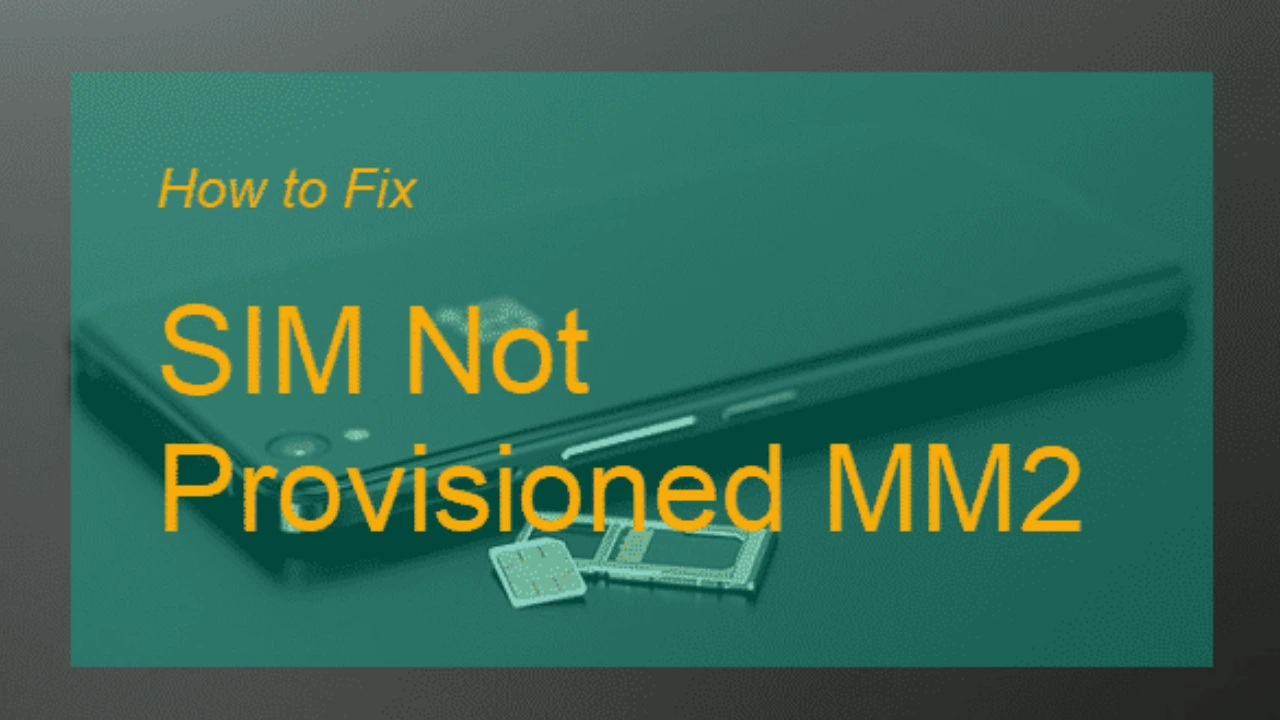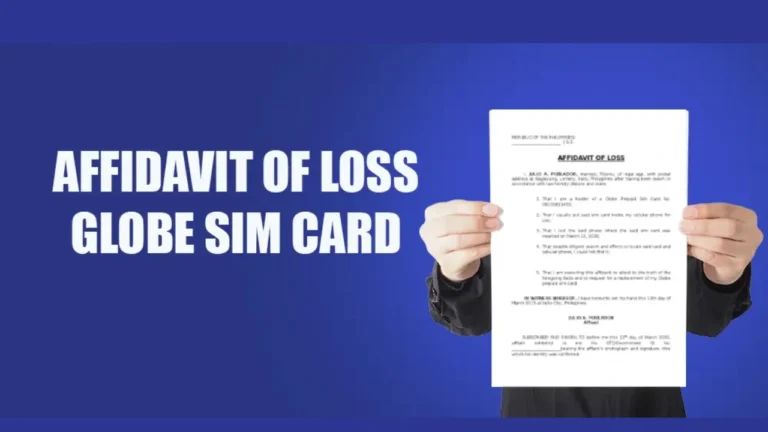SIM Not Provisioned Meaning Error Complete Guide 2025
If your phone shows an error that says “SIM not provisioned”, you might wonder what it really means. You may see this error when you try to make a call or send a text. Understanding this error is important because it can stop you from using your mobile network. Whether you’re setting up a new phone or changing your SIM card, this issue can happen to anyone. Let’s break it down in a simple way.
What Is the SIM Not Provisioned Meaning?
The SIM not provisioned meaning is simple. It means your SIM card is not activated to work on a mobile network. When this happens, you cannot make calls, send texts, or use mobile data. Your phone recognizes the SIM card, but the network has not allowed it to work yet.
This message can show up with different error codes. One common example is “SIM not provisioned MM#2”, which means the SIM card is either not ready or not linked to your account. In most cases, the problem is between your phone and the mobile network provider. If you’re using a Sun Cellular SIM, make sure you’ve completed your Sun SIM Registration to avoid this issue.
What Does MM#2 Mean in This Error?

You might see “SIM not provisioned MM#2” specifically. This code is used by many phone brands to show a SIM-related error. The MM#2 part tells you that the problem is with the Mobile Module or network link. It’s a technical code, but it has the same meaning the SIM isn’t ready.
Devices Most Affected by This Issue
| Brand | Devices Affected |
|---|---|
| Samsung | Galaxy A-series, M-series |
| iPhone | iPhone 7 and above |
| Oppo/Vivo | Budget and mid-range phones |
| Realme | C-series, Narzo models |
| Xiaomi | Redmi and POCO series |
Why Does the SIM Not Provisioned Error Happen?
There are many reasons why this error may appear. The table below shows the common causes and why they matter.
| Reason | Description |
|---|---|
| New SIM not activated | The SIM card is new and the network has not yet activated it. |
| SIM not inserted well | The SIM is not placed properly in the SIM slot, causing detection problems. |
| Old or damaged SIM | A worn-out SIM card can stop working or lose contact with the network. |
| Porting in process | You’re moving your number to another network, and the process is not complete. |
| Account not active | Your number might be deactivated due to inactivity or a billing issue. |
| Network server issue | Sometimes, the carrier’s system has problems that delay SIM provisioning. |
If any of these things happen, your phone won’t be able to use mobile services properly.
When Does This Error Usually Show Up?
The SIM not provisioned meaning mostly comes up in the following situations:
- You just bought a new SIM card and inserted it into your phone.
- You switched devices and moved your SIM to a new phone.
- You are porting your number from one network to another.
- You haven’t used your SIM for a long time, and the service got suspended.
This error is very common and can affect users of any network provider. Luckily, it’s usually easy to fix. You can learn more about TmSIM at tmsimregistration.
How to Fix the SIM Not Provisioned Error?
If you want to fix this problem, there are some simple steps you can take. These methods work for most users and can help your SIM connect to the network again.
1. Restart Your Phone
The first and easiest fix is to restart your phone. Turning the device off and back on helps it reconnect to the mobile network. Many users find this step solves the problem right away.
2. Remove and Reinsert the SIM Card
Carefully take out your SIM card using a SIM ejector tool or paperclip. Wipe it gently with a clean cloth and place it back securely in the SIM slot. A loose or misaligned SIM often causes this error.
3. Try the SIM in Another Phone
Insert your SIM into another working phone. If it works there, the problem is with your original phone. If the error stays, the SIM card or account may be the issue.
4. Activate Your SIM (If New)
If you’re using a new SIM card, make sure it’s properly activated. Activation methods vary by network. You might need to dial a code, register via SMS, or use the provider’s app.
| Network | Activation Method |
|---|---|
| Globe/TM | Text “SIMREG” to 8080 |
| Smart/TNT | Dial *888# or visit Smart website |
| DITO | Use DITO app and follow instructions |
| Zong | Send CNIC to 668 |
| Telenor | Dial *345# or visit nearest center |
5. Check If the SIM Is Active
A deactivated or expired SIM won’t connect to the network. Contact your carrier to see if your SIM is still active. If it was inactive for months, they may have suspended your number.
6. Replace the SIM Card
If your SIM is damaged, scratched, or too old, it may stop working. Ask your provider for a replacement SIM. They’ll issue a new card but keep your same number.
7. Update Carrier Settings or Software
Sometimes, your phone needs the latest carrier settings or a software update to work with the SIM. Go to your phone settings and check for updates under “About Phone” or “System Update.”
8. Contact Customer Support
If all else fails, call your network’s customer service or visit a physical service center. They can manually activate your SIM, check your account status, or replace your card on the spot.
How to Activate a New SIM Card?
If you bought a new SIM and it’s not working, you may need to activate it. Here’s a basic idea of how activation works for most networks:
| Network | How to Activate |
|---|---|
| Globe/TM | Insert SIM and text “SIMREG” to 8080 |
| Smart/TNT | Insert SIM, dial *888#, or visit a Smart Store |
| DITO | Use DITO app and follow the on-screen steps |
| Ufone | Dial *5000# or visit a service center |
| Zong | Send your CNIC to 668 or use the My Zong app |
Check Dual SIM Settings and SIM Registration
If your SIM card is part of a dual SIM setup, make sure the correct SIM slot is enabled. Go to your phone’s SIM card settings and ensure the active SIM is set for calls, texts, and mobile data. Sometimes, users mistakenly disable one SIM slot, which can lead to the “SIM not provisioned” error showing up on screen.
Also, check for any pending verifications or SIM registration requirements. In countries like the Philippines and India, telecom laws now require users to register their SIM with a valid ID. If your SIM is not registered properly, it can be deactivated or restricted. Use your network’s official app or website to check your SIM registration status and complete it if needed. If your SIM has already been deactivated, learn How to Get a New SIM Card With Same Number to stay connected without losing your existing number.
Final Thoughts
The SIM not provisioned meaning may seem confusing at first, but it simply tells you that your SIM card is not ready for use. It’s a common error that many people face when changing phones or getting new SIMs. Thankfully, most fixes are easy and take only a few minutes. If your phone shows this message, don’t panic. Follow the tips in this guide, and your SIM should be working again soon. If not, your network provider can help you get a new one without losing your number.
Remember, knowing the SIM not provisioned meaning can help you fix problems faster and avoid stress in the future. Stay connected and stay informed.